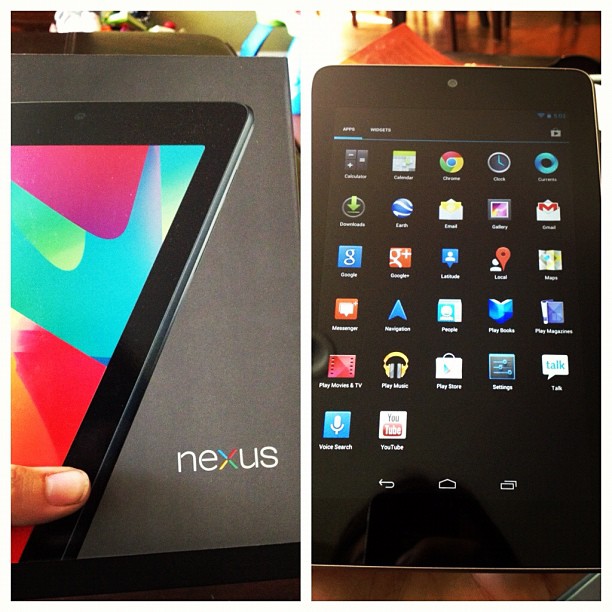Intended Purpose: Designed to be thin, light and portable, the Google Nexus 7 tablet offers the best of Google in a tablet that fits perfectly in your hand. When it came to blogging, I had either used my macbook or my iphone, one was big, the other was small. The Nexus came in the perfect size package for traveling, blogging and all the in-between. It’s my first time using the Android platform but it was easier than I thought to learn.
Size: The Nexus 7 dimensions are: 198.5 x 120 x 10.45mm. The total weight is 340 grams and the screen is 7” 1280×800 HD display (216 ppi). It’s designed to be a lighter, more compact tablet. On a flight to Denver, I stowed my bags and only took out my tablet to use for the duration of the flight for reading. In my purse, it barely takes up space and I generally can bring it anywhere with me.
Ease of Use: Rather than bring out my laptop or try to do everything on my iphone, the Nexus 7 tablet gives me a good middle of the road option that can do most of the stuff I need for blogging or social media without having to use my phone to do it. I can easily power it on or put it to sleep, the touchscreen allows me to use all the google features and add new apps whenever I want. One of the first things I added was my social media sites, kindle and blogging capabilities so I could easily use the programs I wanted to use the most. I was also given $25 at the play store to use with new movies, books and music. The touchscreen is easy to navigate and swipe to unlock.
Durability: From traveling in California to Colorado to Washington, the tablet went with me everywhere. I used it on the flight, on the beach and in the mountains to read books, hang out on social media and browse the web. To protect it better, I immediately bought a sleeve that I could keep it in. However at the time I couldn’t find a Nexus specific case so I had to find what could fit it in the store. So far it’s held up through the travels and is doing fine on battery life, it can last throughout the day. It’s supposed to be 8 hours of active battery life and it felt like it. I would power down or put it in sleep mode throughout the day and constantly be online when I needed it.
Features: Here’s the full list of specs on the Google Nexus 7: The screen is 7” 1280×800 HD display, Scratch-resistant Corning® glass, back-lit IPS display and has a 1.2MP front-facing camera. The battery is 4325 mAh with 9 hours of HD video playback, 10 hours of web browsing, 10 hours of e-reading and 300 hours of standby. The memory comes in either 8 or 16 GB internal storage with 1 GB RAM. It weighs 340 grams and the size is 198.5 x 120 x 10.45mm. The OS is Android 4.1 (Jelly Bean) and the CPU is Quad-core Tegra 3 processor. The wireless is WiFi 802.11 b/g/n and has Bluetooth. It features a micro USB outlet. Other features are: Microphone, NFC (Android Beam), Accelerometer, GPS, Magnetometer, Gyroscope. For me the most important use is the battery life since I suck at charging things every day. I like that it comes ready to go with google and I can use google voice control whenever I need to.
Thoughts: This is my first tablet so I’m not a huge critic of what works/doesn’t work compared to other tablets. I have used and played with ipads and kindles. I like that the Google Nexus 7 takes and combines both of those ideas into one tablet. I can use my kindle account on the Nexus and it’s not as big as the Ipad so I don’t feel like I could break it as easily. It’s easier to use in my lap over my laptop and a lot more hands on friendly than my phone. It’s a good middle of the road technology that allows me to pack lightly and fit all my technology into one place.
It’s easy to use with the internet, just gotta have wifi to be connect with. I can easily sit on a flight, read a book from my kindle and easily swipe between pages. I can use the camera for hangouts but it requires that awkward camera taking photo ability since the camera if front facing and not rear facing as well. Despite my using apple products for the past couple years, I caught onto the Android programming and read the quick guide book for any stuff I couldn’t get right away. Now it’s adding apps, organizing my stuff on the tablet and keeping it near myself for easy access. It’s been an adjustment to remember that I have it and I don’t need to use my iphone for just about everything anymore.
Review Disclosure: I received this from Staples to test and review.